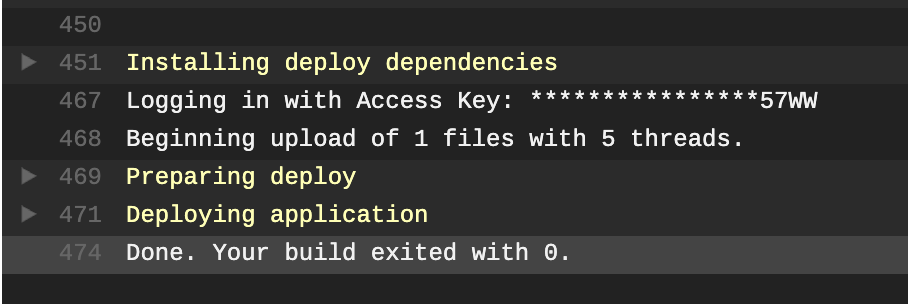<Travis CI>Skipping a deployment with the s3 provider because this branch is not permitted
- 이 오류의 경우 깃에서 디폴트로 정해진 branch가 master 로 설정되어 있기에 발생하는 에러이다.
- 필자의 경우 deploy를 하면 자동으로 AWS s3에 파일이 업로드 되도록 설정함
- 아래의 on- all branches - true 설정을 해주면 master 브랜치 말고도 다른 브랜치에도 권한을 허용한다.
deploy:
- provider: s3
access_key_id: $AWS_ACCESS_KEY # Travis CI에 설정된 값
secret_access_key: $AWS_SECRET_KEY #Travis CI에 설정된 값
bucket: bullitin-springboot-deploy
region: ap-northeast-2
skip_cleanup: true
acl: private # zip 파일 접근을 private로 설정
local_dir: deploy # before_deploy에서 생성한 디렉토리
wait-until-deployed: true
on: all_branches: true #해당 라인 추가- 정상적으로 Travis CI가 빌드 할 경우 아래의 로그가 발생한다.